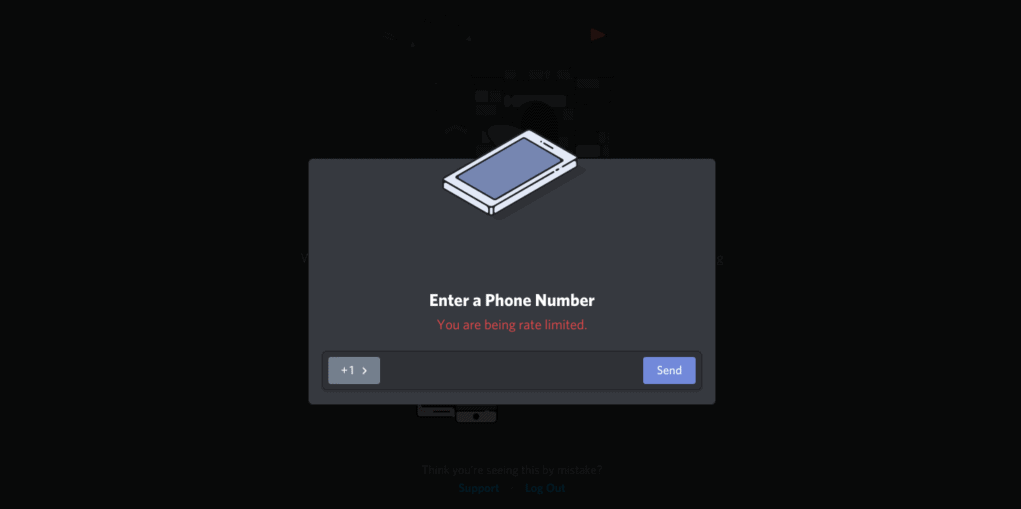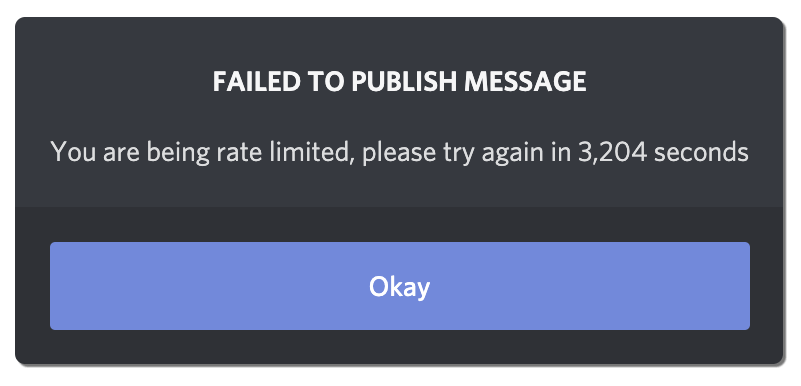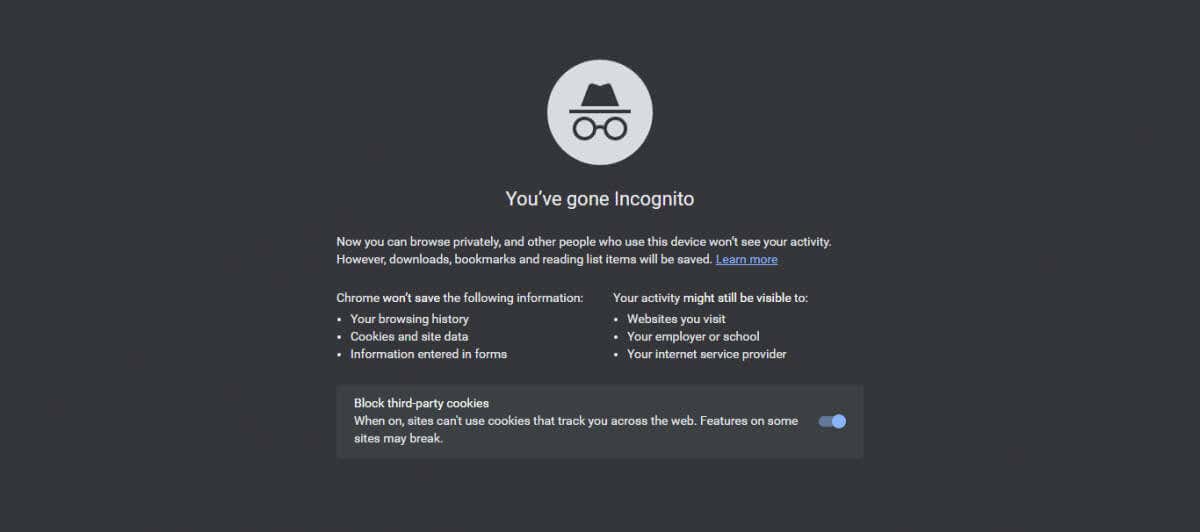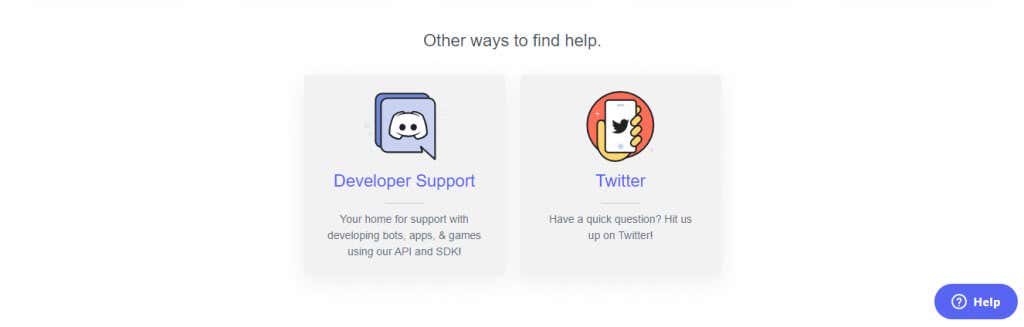And though we say fix, being rate limited isn’t a bug or an error. It’s a protection mechanism to safeguard your Discord account – and Discord’s resources – from bots and hackers.
What Am I Being Rate Limited? What Does It Mean?
Rate limits are a simple way of ensuring bots or hackers cannot swamp the Discord server with automated requests. It restricts activity for users repeating the same action in a short time. Usually, it triggers when you enter the wrong verification code multiple times in a row. This is done to prevent hackers from brute-forcing their way into an account by entering all possible codes through a script. While essential, the security measure is irritating to run into when you only want to log in to your Discord account. Sometimes you might get rate limited while messaging if you use a script to simulate too many actions.
Fix 1: Wait It Out
The easiest solution is just to wait. Being rate limited is usually a temporary restriction and is lifted automatically after a while. This is also the “intended” answer, as getting you to cool off for a bit is what Discord wants when it rate limits you. The other fixes will be workarounds to fool Discord rather than solve the problem. Also, no one can say how long you might have to wait before Discord sees it fit to restore your access. Exceeded messaging rate limits are resolved much quicker than repeated login attempts, and an overall ban on your account will not go away by itself.
Fix 2: Try Incognito Mode
A rate limit can be applied in three ways: by your IP address, by your account, or just by using a browser cookie. For the last option, simply logging on to discord using Google Chrome’s incognito mode is enough to sidestep it. You need a fresh login, so switching browsers works just as well. That is, if the rate limit was applied using cookies. The usual method is to apply it on an IP address, and changing the web browser or using the incognito mode does little to fix that.
Fix 3: Restart Your Router
Modern IP addresses aren’t permanent. Routers usually assign a new IP address every time they are switched on, so restarting your wifi router is enough to get a fresh IP. And since rate limits are usually applied on IP addresses, restarting your router and getting a new IP address should let you log in to Discord again. Make sure you log out of Discord first and unplug the router for good measure before you start it up again. This forces a complete reboot of the internet router, generating a new IP address.
Fix 4: Switch Networks
If restarting your wifi router is not possible (or does not work for some reason) try switching networks instead. An easy way to do that is to connect using a mobile hotspot. You can use your Android phone as an internet hotspot, providing your computer with a different network – and thus IP address – to log into Discord with. As in the previous fix, log out of Discord before you change networks and restart your computer to be extra safe. If the rate limit was applied to your IP address, this will circumvent the problem and let you use Discord again.
Fix 5: Contact Discord Support
If none of the fixes listed above worked for you – including the waiting part – the issue might be more severe than an automatic rate limitation. Accounts suspected of spamming are often rate-limited completely, and that’s a ban you cannot get around by changing your IP address alone. Your best bet in these cases is to reach out to the Discord support team, as only manual intervention can reverse such a ban. Clearly explain your problem and clarify any actions that might have triggered the rate limit. This will take some time, so give up on being able to use Discord for a while. Unless you have a different device and account (on an office computer, for example) you cannot circumvent the ban.
What Is the Best Way to Fix “You Are Being Rate Limited” in Discord?
The easiest way to fix being rate limited is just to leave it be. Discord will automatically lift the restriction and let you access your account again after a while. But if you are unwilling to wait it out, you can try bypassing the rate limit through other methods. Since such restrictions usually apply to your IP address or browsing session, the solutions center around changing your IP or losing the cookies. Sign out of Discord, and try logging in through a different browser. If that doesn’t work, try restarting your wifi router or using your mobile hotspot to get a fresh IP address that Discord hasn’t limited. Ultimately the ban is supposed to resolve by itself, but you can always reach out to the Discord support team to get a quicker resolution.